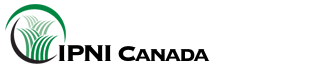Examples in SPSS and SAS for oil palm fertilizer experimental design and analysis - Part B
This section continues from Part A which discusses Example 2 on pages 267-268 of the publication Oil Palm: Management for Large and Sustainable Yields.
B1 Example 4 (page 271)
Data file for SPSS and SAS
The contents of the data file (contained in a *.dat format) is given below showing (from left to right) the plotnumber (plot), applied level of N (n), applied level of P (p), yield (yield), and block number (block )
Plot number (plotnr) | Applied level of N (n) | Applied level of P (p) | Yield | Block number (block) |
21 | 0 | 0 | 73.60 | 2 |
33 | 0 | 0 | 79.90 | 3 |
26 | 0 | 0 | 80.00 | 3 |
16 | 0 | 0 | 75.20 | 2 |
6 | 0 | 1 | 93.80 | 1 |
19 | 0 | 1 | 87.00 | 2 |
15 | 0 | 1 | 86.90 | 2 |
12 | 0 | 1 | 95.70 | 1 |
29 | 0 | 2 | 92.00 | 3 |
5 | 0 | 2 | 93.70 | 1 |
3 | 0 | 2 | 94.60 | 1 |
30 | 0 | 2 | 88.10 | 3 |
28 | 1 | 0 | 84.00 | 3 |
4 | 1 | 0 | 90.00 | 1 |
2 | 1 | 0 | 88.50 | 1 |
32 | 1 | 0 | 87.50 | 3 |
20 | 1 | 1 | 88.90 | 2 |
34 | 1 | 1 | 98.30 | 3 |
36 | 1 | 1 | 98.60 | 3 |
14 | 1 | 1 | 88.50 | 2 |
10 | 1 | 2 | 97.00 | 1 |
24 | 1 | 2 | 86.50 | 2 |
13 | 1 | 2 | 90.90 | 2 |
11 | 1 | 2 | 95.50 | 1 |
7 | 2 | 0 | 90.90 | 1 |
18 | 2 | 0 | 79.00 | 2 |
23 | 2 | 0 | 83.60 | 2 |
8 | 2 | 0 | 89.40 | 1 |
27 | 2 | 1 | 95.40 | 3 |
1 | 2 | 1 | 100.40 | 1 |
9 | 2 | 1 | 97.50 | 1 |
31 | 2 | 1 | 95.90 | 3 |
22 | 2 | 2 | 88.20 | 2 |
35 | 2 | 2 | 92.10 | 3 |
25 | 2 | 2 | 96.30 | 3 |
17 | 2 | 2 | 88.20 | 2 |
B2 Analysis with SPSS
The command file for SPSS is (*.sps) is as follows.
| COMPUTE n1 = n * 2 . EXECUTE . COMPUTE p1 = p * 2 . EXECUTE . COMPUTE n2 = n1 * n1 . EXECUTE . COMPUTE p2 = p1 * p1 . EXECUTE . COMPUTE n1p1 = n1 * p1 . EXECUTE . COMPUTE b1 = 0 . EXECUTE . COMPUTE b2 = 0 . EXECUTE . COMPUTE b3 = 0 . EXECUTE . IF (block = 1) b1 = 1 . EXECUTE . IF (block = 2) b2 = 1 . EXECUTE . IF (block = 3) b3 = 1 . EXECUTE . REGRESSION /MISSING LISTWISE /STATISTICS COEFF OUTS CI BCOV R ANOVA /CRITERIA=PIN(.05) POUT(.10) CIN(95) /NOORIGIN /DEPENDENT yield /METHOD=ENTER b1 b2 n1 p1 n2 p2 n1p1 /SAVE PRED MCIN RESID . |
B3 Output with SPSS
The output of this SPSS program provides the following information:
- Multiple R 0.97366
- R Square 0.94802
- Adjusted R Square 0.93502
- Standard Error 1.68051
Analysis of Variance:
Degrees of Freedom | Sums of Squares | Mean Square | |
Regression | 7 | 1442.18476 | 206.02639 |
Residual | 28 | 79.07524 | 2.82412 |
F = 72.95253; Signif F = 0.0000
Variable | B | Std. Error B | 95% C.I. | B | T | Sig T |
B1 | 2.780952 | 0.721884 | 1.302240 | 4.259665 | 3.852 | 0.0006 |
B2 | -5.966667 | 0.686066 | -7.372008 | -4.561325 | -8.697 | 0.0000 |
N1 | 3.760714 | 0.657923 | 2.413020 | 5.108409 | 5.716 | 0.0000 |
P1 | 8.787798 | 0.657923 | 7.440103 | 10.135492 | 13.357 | 0.0000 |
N2 | -0.531250 | 0.148538 | -0.835515 | -0.226985 | -3.577 | 0.0013 |
P2 | -1.553125 | 0.148538 | -1.857390 | -1.248860 | -10.456 | 0.0000 |
N1P1 | -0.230357 | 0.112284 | -0.460360 | -3.54136E-04 | -2.052 | 0.0497 |
(Const.) | 80.548810 | 0.830192 | 78.848238 | 82.249381 | 97.024 | 0.0000 |
B4 Calculation of eigenvalues and stationary point with SPSS
These commands cannot be given by clicking in the menus, but must be typed in the Syntax window.
| MATRIX. COMPUTE B= {3.760714 ; 8.787798} . COMPUTE A= {-0.531250 , -0.1151785 ; -0.1151785 , -1.553125 }. COMPUTE STAT_P= - INV(A) * B/2 . PRINT STAT_P . COMPUTE EIGVALS= EVAL(A) . PRINT EIGVALS . END MATRIX. |
The corresponding SAS command file (*.sas) contains the following code, where the data file is called: "quadr_ex.dat":
| data; infile 'c:\quadr_ex.dat'; input plotnr n yield; n1 = n . n2 = n * n; run; proc print; run; proc reg; model yield= n1 n2 /p i clm ; run; |
B5 Output for calculation of eigenvalues and stationary point with SPSS
The output of these SPSS commands is:
| Run MATRIX procedure: STAT_P 2.973950337 2.608524015 EIGVALS -.518428762 -1.565946238 ------ END MATRIX ----- |
B6 Analysis with SAS
Assumed is that the data are in the file “ exam_np.dat ” .
| data; infile 'c:\ppi\exam_np.dat'; input plot n p yield block; n1= 2*n ; p1= 2*p; n2=n1*n1; p2=p1*p1; n1p1=n1*p1; if block =1 then b1=1; else b1=0; if block =2 then b2=1; else b2=0; if block =3 then b3=1; else b3=0; run; proc print ; run; proc rsreg; model yield = b1 b2 n1 p1 /covar=2; run; |
B7 Output with SAS
All relevant information can be found in the output as follows:
Coding Coefficients for the Independent Variables:
Factor | Subtracted off | Divided by |
N1 | 2.000000 | 2.000000 |
P1 | 2.000000 | 2.000000 |
Response Surface for Variable YIELD:
- Response Mean 89.766667
- Root MSE 1.680511
- R-Square 0.9480
- Coef. of Variation 1.8721
Regression | d.f. | Type I SoS | R-Square | F-Ratio | Prob > F |
Covariates | 2 | 523.611667 | 0.3442 | 92.704 | 0.0000 |
Linear | 2 | 561.800417 | 0.3693 | 99.5 | 0.0000 |
Quadratic | 2 | 344.886250 | 0.2267 | 61.061 | 0.0000 |
Crossproduct | 1 | 11.886429 | 0.0078 | 4.209 | 0.0497 |
Total Regress | 7 | 1442.184762 | 0.9480 | 72.953 | 0.0000 |
d.f. | SoS | Mean Square | |
Total Regress | 28 | 79.075238 | 2.824116 |
d.f. | Parameter estimate | Standard Error | T for H0 Parameter= 0 | Prob>|T| | |
INTERCEPT | 1 | 80.548810 | 0.830192 | 97.0 | 0.0000 |
N1 | 1 | 3.760714 | 0.657923 | 5.716 | 0.0000 |
P1 | 1 | 8.787798 | 0.657923 | 13.357 | 0.0000 |
N1*N1 | 1 | -0.531250 | 0.148538 | -3.577 | 0.0013 |
P1*N1 | 1 | -0.230357 | 0.112284 | -2.052 | 0.0497 |
P1*P1 | 1 | -1.553125 | 0.148538 | -10.456 | 0.0000 |
B1 | 1 | 2.780952 | 0.721884 | 3.852 | 0.0006 |
B2 | 1 | -5.966667 | 0.686066 | -8.697 | 0.0000 |
Factor | df | SoS | MS | F-ratio | Prob>F |
N1 | 3 | 180.551429 | 60.183810 | 21.311 | 0.0000 |
P1 | 3 | 749.908095 | 249.969365 | 88.512 | 0.0000 |
Canonical Analysis of Response Surface (based on coded data):
Critical value | ||
Factor | Coded | Uncoded |
N1 | 0.486975 | 2.973950 |
P1 | 0.304262 | 2.608524 |
Predicted value at stationary point: 96.540583
Canonical Analysis of Response Surface (based on coded data):
Eigenvectors | ||
Eigenvalues | N1 | P1 |
-2.073715 | 0.993861 | -0.110633 |
-6.263785 | 0.110633 | 0.993861 |
Stationary point is a maximum.
The illustration for Example 2 from the book is discussed in Part A.
The information on these pages were kindly provided by Dr Rob Verdooren, Statistical Advisor of Numico-Research B.V. For further information on the statistical aspects of the experiments, please email Dr Verdooren directly.