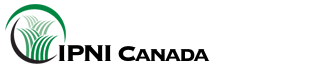20 May 2013
ProfitCalculator 1.0
Profit calculation in rice farming (gross margin analysis)
ProfitCalculator helps you to:
- Calculate the profit of rice farming considering the revenue from grain x paddy farm gate price minus all input costs (gross margin analysis)
- Compare and evaluate cost centers (e.g., costs for fertilizers, pesticides, labor, etc.)
What is ProfitCalculator 1.0?
ProfitCalculator is a simple model based on a MS Excel workbook with five worksheets:
- Home
- Fertilizers
- Revenue & Costs
- Report (1)
- Report (2)
You can navigate through ProfitCalculator by clicking on the worksheet tabs to move from one worksheet to another like in any other Excel workbook.
What are the software requirements?
- To use ProfitCalculator, you need MS Excel 97 or higher.
What are the data requirements?
The following data are required for the farm, field or treatment to be evaluated organic and inorganic fertilizer sources used nutrient concentrations of fertilizer sources farm gate prices of fertilizer sources amount of fertilizer sources applied grain yield harvested paddy farm gate price amount of seeds used and cost of seeds costs for pesticides (herbicides, insecticides, fungicides) costsfor contract labor and information on family labor (mandays/ha; no labor costs) other costs (land rent, harvest share, irrigation, tax, etc.)
What are the steps involved in the calculation?
Above mentioned data need to be entered in a number of tables as explained in ProfitCalculator itself, so that only a brief description is provided here.
Note: Data can be entered in green, red, and blue shaded areas. All other fields are protected, and calculations are performed automatically.
Step 1. Worksheet ‘Home’
Enter some basic site information and the exchange rate of your local currency to the US$ (if desired) in the green shaded area of Table A.
Step 2. Worksheet ‘Fertilizers'
Enter the locally available inorganic and organic fertilizer sources, their nutrient concentrations, and their farm gate prices in the red shaded area of Tables B and C. Also enter the amount of fertilizer applied in the blue shaded area of Tables B and C.You can overwrite the given default fertilizer sources.
Note: If you would like to conduct a gross margin analysis using data on inorganic fertilizer sources that you already encoded in FertChooser 3.2, simply copy and paste the information: Copy data on inorganic fertilizer sources, nutrient concentrations and prices from the red shaded area in Table 2 of FertChooser and paste them into the red shaded area of Table B in ProfitCalculator, copy data on the amount of applied inorganic fertilizer sources from the blue shaded area in Table 5 of FertChooser and paste them into the blue shaded area of Table B in ProfitCalculator. Make sure that you only copy the colored fields and not the entire table (you get an error message otherwise).
Step 3. Worksheet ‘Revenue and Costs’
- Calculate the revenue by entering data on harvested grain yield and farm gate paddy price in Table D.
- Enter costs for materials in Table E. Note that fertilizer costs are automatically calculated from Tables B and C.
- Enter costs for contract labor in Table F. Also include information on family labor (mandays/ha; no labor costs involved).
- Enter other costs in Table G (land rent, irrigation fees, tax, etc.).
Step 4. Worksheet ‘Reports (1)’
View or print the following results given in Tables 1-5:
- Basic information (Table 1)
- Gross margin analysis (Table 2)
- Distribution of cost centers (Table 3)
- Key information such as breakeven yield (Table 4)
- Key ratios such as production cost per kg paddy, etc. (Table 5)
Step 5. Worksheet ‘Report (2)’
- Details of fertilizer sources, nutrient concentrations, prices, amounts applied and costs can be viewed & printed from worksheet ‘Report (2)’.
More information can be found in the pdf below:
Who developed ProfitCalculator 1.0?
ProfitCalculator 1.0 was developed by:
Thomas Fairhurst
Tropical Agriculturalist
Tropical Crop Consultants Limited
tfairhurst@tropcropconsult.com
Technical support was provided by:
Christian Witt
Senior Program Officer Soil Health
Global Development Program
christian.witt@gatesfoundation.org
Rico Pamplona
AVSOFT
rpamplona@avsoftusa.com
We are grateful for any comments or suggestions.