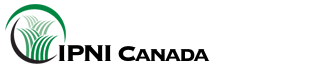14 May 2013
Fertilizer Chooser Software Download
Generic international version - click on the ZIP file to download the international version with metric units as defaults and no entries for fertilizer prices.
North American version - if you would like to use a version with U.S. measurement units as defaults as well as a default table with U.S. fertilizer weight units and prices, the North American version of this software is available for download at http://cropwatch.unl.edu/corn/soilmgt
Installation
System requirements:
Fertilizer Chooser requires about 62 MB of free hard disk space for a full installation and a monitor with a graphics resolution of at least 800 x 600 pixels. By default, the program runs in a 800 x 600 pixels window, but it can be re-sized as desired.
Installation procedure:
- Download the zip file (Fert_Generic.zip) and unzip the contents to a folder of your choice.
- Double-click on the setup file and follow the installation instructions.
- The setup program will first install the Java™ 2 Runtime Environment (JRE) SE v1.4.1. Follow the instructions and choose Typical as your installation option.
- Following this, the setup program installs the Fertilizer Chooser software in the default directory c:\Program Files\FertilizerChooser. This cannot be customized.
- After setup is complete, click on the [Close] button and start using the program. Rebooting the computer is not required.
- Go to Start > Programs > FertilizerChooser > FertilizerChooser to launch the program. Alternatively, start the program by double-clicking on the Fertilizer Chooser icon, which has been placed on the desktop during installation.
Additional Resources
Fert_Generic.zipSize: 8.26 MB